What is a font manager?

Font management
Creative collaboration
Creative matters
Fonts do more than make a project look pretty—they bring life to creative projects, fundamentally impacting their look and feel. Fonts convey messages, evoke emotions, and establish the tone and personality of your content. The right fonts make your message easy to read and understand, and they are essential to a design’s overall visual coherence. In other words, fonts are a fundamental aspect of effective communication and expression through design.
Because fonts are so integral to design, creatives often have vast font libraries encompassing a wide range of styles and variations. But without a font manager, managing these enormous font libraries can be needlessly challenging.
What does a font manager do?
A font manager is a tool that facilitates efficient font discovery, organization, and installation/uninstallation. Its centralized interface for browsing, previewing, and categorizing fonts streamlines your workflow and makes it easy to maintain consistency across your creative projects.
While you can manage your fonts manually, this can be a time-consuming process. In fact, the average creative spends roughly eight hours a week on “nuisance tasks” like tracking down and manually installing missing fonts, not to mention seeking out the right fonts for a project and going through an entire licensing workflow.
Specialized font management tools save hours of your time by allowing you to discover, acquire, test, license, and manage all your fonts from a single location.
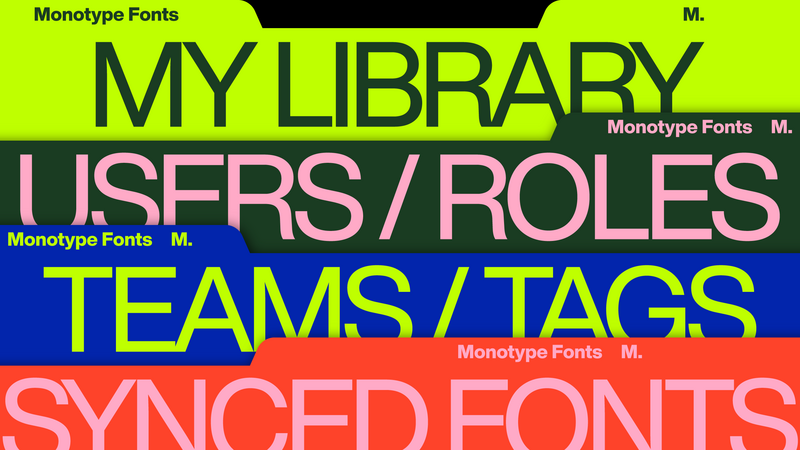
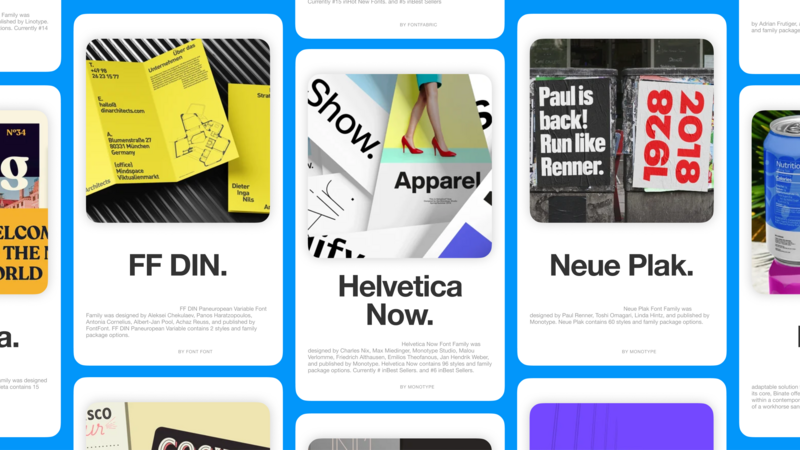
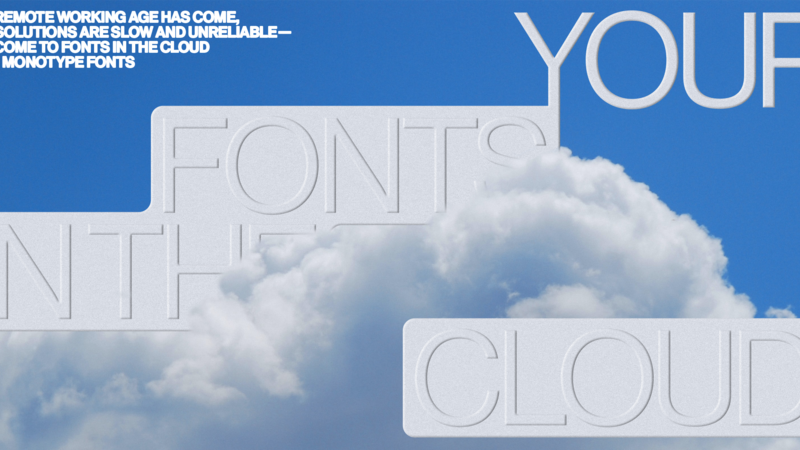
What are the most common features of a font manager?
Your font management software should include the following essential features:
Font organization.
Font organizing features like categorization and tagging are essential. Your font manager should allow you to categorize fonts based on styles and your own custom categories, add descriptive information to any font family, and create folders with custom access.
Look for an intuitive interface that makes it easy to add new fonts to the system. This simplifies removal of unneeded or duplicate fonts, minimizing clutter and saving you time.
Font installation and uninstallation.
The best subscription-based font managers are also cloud-based, allowing your team to access their fonts 24/7 from wherever they are.
Font managers like Monotype Fonts fully alleviate the hassle of font installation, allowing creatives to activate and deactivate fonts with a toggle button. Once a font is activated, it’s automatically available for use with most design software. Monotype Fonts also auto activates missing fonts in a file, so users don’t have to waste time hunting down missing fonts themselves.
Font search and preview.
Creatives often find themselves getting stuck when they search for fonts. Good font managers have powerful search and preview capabilities, including:
- Detailed search filters. It should be easy to refine search results, filtering by font name, family, style, keywords, and mood. Filters for additional attributes like weight and width make your searches even more specific and targeted.
- Preview fonts in action. The font manager should allow you to see how a font looks in different contexts. It should be easy to preview custom text in various sizes and styles.
- Test as you type. You should be able to type anything in any script and see a preview of the font you’re testing.
Sharing and collaboration.
Your chosen font manager should make it easy for creatives to work together and share fonts and assets with relevant stakeholders. It also should allow for access control. Cloud-based software is generally the most compatible with remote sharing and collaboration.
Licensing.
Licensing should be built into your font manager. The provider should give you information about font licenses and usage restrictions so it's easy to obey copyright laws and licensing agreements. Ideally, licensing terms should be detailed in your subscription plan, so you only need to keep track of one licensing document.
Who needs a font manager?
A font manager is a valuable asset to those in the following roles:
Individual designers and creatives.
Font management software with powerful search and prototyping features can help graphic designers choose the right font for each project without having to browse dozens of foundry websites to find the perfect fit.
Administrative tasks take time away from your creative work. Font management software replaces messy dashboards and piles of licensing paperwork, giving creatives more time to focus on their craft. You can even preview and compare fonts from within the software.
Creative teams.
It’s crucial to use fonts consistently to maintain a unified, recognizable visual identity across all marketing materials. However, manually installing and uninstalling font files on multiple computers is a time-consuming, error-prone process.
The powerful cloud-based features of subscription-based font managers make things easier for teams. A user can access their font library from anywhere, which facilitates remote collaboration. Teams won’t have to share fonts manually, and if the font management tool is powerful enough, they'll be able to work on their creative assets without having to install and uninstall any fonts.
Admins, IT, and other enterprise managers.
Enterprise teams often deal with vast font collections. As the number of fonts increases, so do the potential issues. Fonts can also clutter and slow down operating systems. At some point, inconsistencies may arise when managers lose track of who’s using which fonts and for which projects. Staying up-to-date with font licenses becomes a full-time job. Because this kind of disorganized workflow often results in errors, your team may have to troubleshoot extensively or recreate assets from scratch, wasting time and money.
A font management tool makes life easier for enterprise managers by providing a command center for font installation and uninstallation. The best font managers come with licensing built in, so legal isn't preoccupied with tracking license terms, renewal dates, and payments. This protects your organization from the need to redo projects as well as from copyright infringement claims.
How do I use a font manager?
Using a font manager is generally pretty straightforward. Here’s how to get the most out of your font management software:
-
Install the font manager.
Begin by downloading and installing a font manager software. There are various font manager applications available, both free and paid, so choose one that aligns with your preferences, budget, and operating system.
-
Import and organize your fonts.
Once the font manager is installed, import your existing font collection into the software. Most font managers allow you to add fonts by simply dragging and dropping them into the interface. Take advantage of font organization features to create categories or tags for easier navigation and retrieval.
-
Integrate with your design software.
Font managers typically integrate seamlessly with popular design software. This ensures that the activated fonts are automatically available within your design tools, eliminating the need to manually install or activate fonts in each application.
-
Stay up to date and manage licensing.
Regularly update your font manager to benefit from new features and bug fixes. Additionally, keep track of your license or subscription and ensure compliance with copyright agreements to avoid legal issues. Some font managers provide license management features to help you stay up to date with licensing.
What are the most popular font managers?
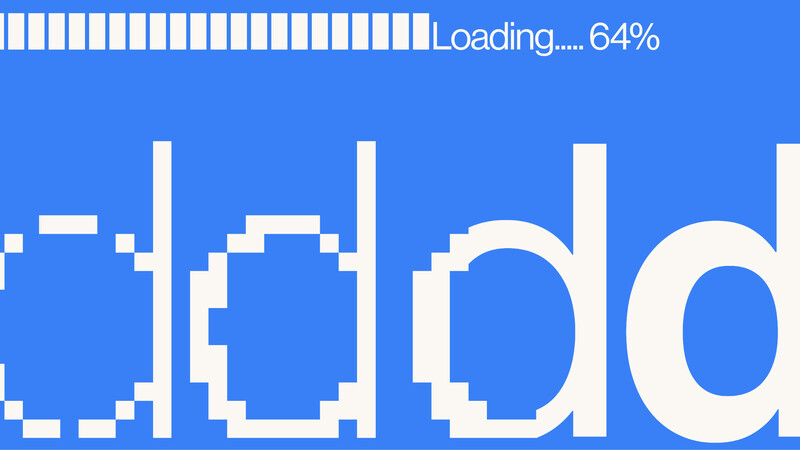
There are numerous popular font managers available that cater to the diverse needs of designers, typographers, and font enthusiasts. Let's explore some of the options:
Monotype Fonts.
Monotype Fonts is a cloud-based solution that streamlines font discovery, usage, licensing, and deployment in one easy-to-use application. Its intuitive interface grants subscribers access to a vast collection of high-quality fonts—more than 150,000 and counting—from the industry’s top designers and foundries. And your unlimited desktop license means you can experiment with any of these typefaces before you decide which to use in your final products.
The tool also allows you to import your existing font library, and automatically supplies missing fonts in design files. It integrates with most applications—including Sketch, Illustrator, Photoshop, and InDesign—so creatives don't waste time looking for missing fonts. Licensing is also built into all subscription plans to ensure that you’re only paying for the fonts that you need.
The app's auto-complete search bar makes it easy to get to the right fonts and font families for your projects with real-time suggestions as you type. Monotype tags are built using state-of-the-art AI technology mapped precisely to a range of moods and descriptors, ensuring that you retrieve accurate results with whatever search terms feel right in the moment.
Once you’ve selected fonts for your projects, Monotype Fonts makes it a breeze to organize them however works best for you and your team, whether by project, style, mood, or your own invented categories. This shared organizational system not only makes fonts accessible, but also reduces the risk that someone will lose a font file or use the wrong font for an asset. And since the app is cloud-based, your entire team can access the fonts they need for your collaborative projects anytime, anywhere.
Windows Native Font Manager (Windows).
Windows operating systems come equipped with a built-in font manager that allows users to view, install, and uninstall fonts. The Windows native font manager provides basic font organization functions and the ability to activate or deactivate fonts. While it lacks advanced features, it serves as a practical solution for managing fonts on Windows platforms.
Font Book (Mac).
Font Book is the native font manager for Mac operating systems. Font Book allows users to install and activate fonts, create collections, and preview typefaces with ease. It also provides information about font licenses and supports font validation to ensure the integrity of font files. Font Book comes pre-installed on all Mac computers.
Adobe Fonts.
Adobe Fonts, formerly known as Typekit, is a font management tool that grants users access to a vast library of high-quality fonts for use in Adobe Creative Cloud applications. Adobe Fonts is integrated with other Adobe software, so users can browse, activate, and sync fonts across projects.
FontBase.
FontBase is a cross-platform font manager that offers a range of features for font organization and activation. It supports various font formats and provides an interface for browsing and previewing fonts. FontBase users can search for fonts, create collections, and activate fonts on demand.
Which font manager is right for me?
Consider these key aspects as you choose a font manager that aligns with your creative and logistical needs:
Ease of use and user interface.
Look for a font manager with an intuitive, streamlined, and user-friendly interface to make it easy to access, navigate, and organize your font collection.
Not only does a streamlined UI improve navigation and organization, but it also benefits your productivity. After all, trying to find the right fonts using a confusingly complex search tool without effective filters is a daunting, time-consuming task. Stressed out creatives might even end up choosing the wrong font style and having to re-do designs, wasting valuable time and money in the process.
Compatibility and integration.
Consider the font manager’s compatibility with your operating system and design applications. It should integrate seamlessly with the software your team uses to minimize workflow disruptions.
Features and functionality.
Assess the font manager’s features and functionality based on your needs and priorities. Look for essential capabilities like font activation/deactivation, font organization and categorization, and detailed font previews. Look for any advanced features that may be relevant to your particular needs, such as collaboration, access to premium fonts, or license management.
Support and resources.
Consider the level of support and resources available with your subscription. A high-quality font manager should offer helpful documentation, tutorials, and customer support to assist you if you encounter any difficulties or have questions about the software.
Monotype Fonts is a font manager designed with your needs in mind. Visit our plans page to choose the subscription that’s right for you.